Decision Making Helper is a tool designed to help you make rational, coherent decisions by considering a list of your possible options that you create for the program to work with.
The app will help you make decisions along the lines of 'what job offer should I accept?' or 'what kind of computer do I need?'. How? It uses the weighted decision matrix principle to enable you to evaluate the pros and cons of each option.
You'll find that the program has a simple, easy-to-use interface that enables you to quickly evaluate the advantages and disadvantages of each option, along with a graphic representation of the process.
You'll have plenty of options when it comes to establishing the different values of each decision, with the ability to add as many criteria as you want. Of course, the more you add, the more complex the whole thing becomes.
Decision Making Helper is an intriguing tool that may be just what you need to help you become more decisive and confident about your decisions.



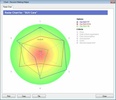



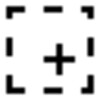



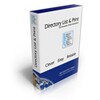














Comments
There are no opinions about Decision Making Helper yet. Be the first! Comment